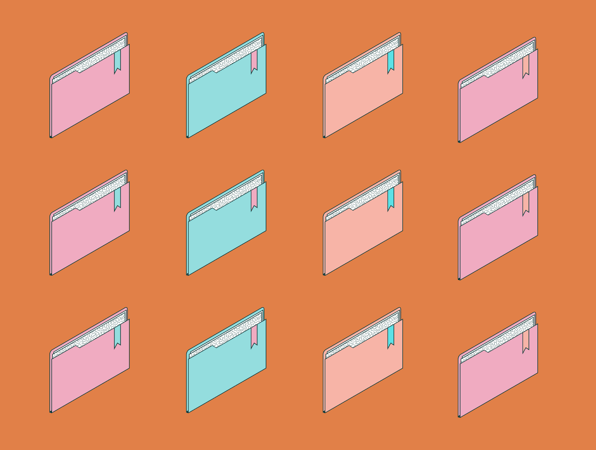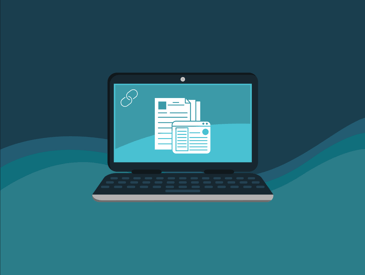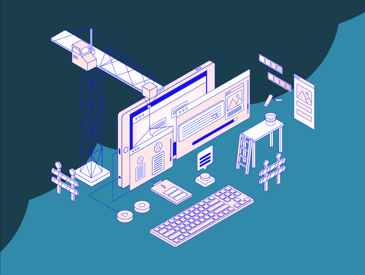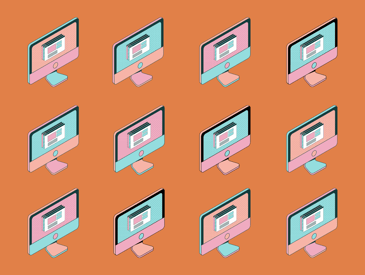Upload any file types to ProNavigator (Download Only)
Although many contents exist in document format (Word doc or PDF files), we understand there are other types of information you want to share with your team.Now you can upload any file type (e.g. video, audio or any others) to ProNavigator available for search and downloads. The download-only files will be clearly indicated in all places - Dashboard, Search Result, Library and Favorites. If a...