
Your team relies on a variety of documents in their day-to-day. But that information needs to be up-to-date and easy to find. The more those answers are buried under older content, the harder it will be for your team to do their job successfully. This will impact anyone from a call center agent to a claims handler. The best way to ensure your team operates on the right information is to reduce your content. Here are the tips you need to get started.
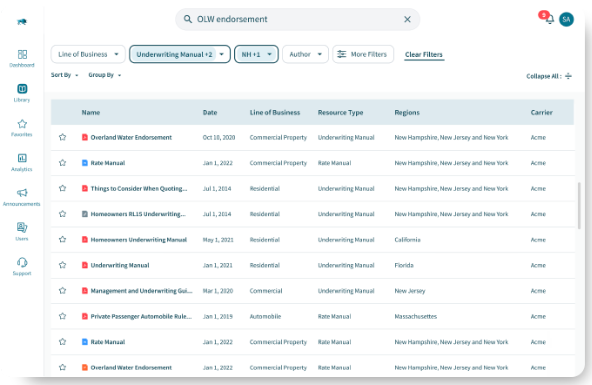
Use consistent document titles — Standard naming nomenclature for each of your departments is key. You want to make sure that each one of your documents is clearly titled, explaining what a reader can expect within its contents. If someone is searching for a specific piece of content and only sees vague document titles within the search results, they may believe those answers aren't available.
Retrain employees on knowledge management tools — Team members need to get in the habit of relying on your knowledge management tool instead of messaging their managers or subject matter experts. The insurance industry is on the cusp of a retirement wave. Once those seasoned employees leave and newer team members have stopped relying on your knowledge management solution, they could forget how to use its key features. Not having a proper understanding of the tool could lead to the production of redundant content.
Leverage announcements — Keep your team fully in the loop with in-platform announcements. Notify team members when content has been created or updated. Encourage your team to turn on email notifications so they never miss a crucial piece of information.
Set permissions — Grant permissions to a select group of people from each department so all updates go through them. That way, they can stop duplicate or redundant content before it’s created.
Conduct content audit — When changes are made, some of your content will automatically become obsolete. If that content isn’t audited, your team will be working off of old or inaccurate information. That could result in incorrect policies or claims reimbursements. Gather and organize your documents, determine which ones need updates, and create new content to fill any gaps you've identified. If you don’t have the resources to do a full audit, take it on a case-by-case basis. Consider auditing content by carrier or line of business. Or you can rely on an organization that offers content management services to get started.
Set document versioning — Keep historical information without cluttering your knowledge base. With versioning, your team can compare current documents to past ones all in one place. Team members can stay well informed and know which version of the document they're using.
Favorite documents — Instead of creating redundant job aids, consider using a tool like ProNavigator's Snippets to save sections of a document for team members to reference. This can help you avoid duplication of documents and make it easier for them to view all that information in one place. In some situations, a feature like this can completely replace the need to create a new job aid.
Ready to take the next step in your document management journey? Take a look at our insurance knowledge management guide for all the tips you need to set your team up for success.






